第一篇博客看来是<del>Markdown</del>Kramdown语法的笔记了。
-
新增功能
Heavily copy-and-paste from http://gohom.win/2015/11/06/Kramdown-note/
Header ID
## Header1 {#ID1} #### Header2 #### {#ID2} Header3 {#ID3} ----- [GoH1](#ID1), [GoH2](#ID2), [GoH3](#ID3)效果:
Header1
Header2
Header3
Footnote脚注
This is some text.1. Other text.2. Not exist: [^noexist]
缩略语:
就是html的abbr. 鼠标移到相关词上面会出现词义解析. 在文档任意位置
*[word]: explanation即可.Move to HTML please.
Inline Attribute Lists (IAL)
IAL就是允许对block元素甚至span元素增加HTML的属性,例如class, name, id, 颜色等。 在block/span元素后跟
{:property=value}即可, 对于id可以直接{: #id}, 对于class直接{: .classname}。 甚至像css一样先定义一个简称{:shortcut: p1=v1 p2=v2}. 多个相同属性时或者合并(如class),或者覆盖(一般属性,后者覆盖前者.)对于block元素,这种IAL属性修饰可以在其前,也可以在其后,可以有多个,甚至有空格,直到空行为止。 对于span级元素,则必须紧跟其后(同行)并且不能有空格,支持多个IAL紧跟。
-
表格:
|-----------------+------------+-----------------+----------------| | Default aligned |Left aligned| Center aligned | Right aligned | |-----------------|:-----------|:---------------:|---------------:| | First body part |Second cell | Third cell | fourth cell | | Second line |foo | **strong** | baz | | Third line |quux | baz | bar | |-----------------+------------+-----------------+----------------| | Second body | | | | | 2 line | | | | |=================+============+=================+================| | Footer row | | | | |-----------------+------------+-----------------+----------------|效果:
Default aligned Left aligned Center aligned Right aligned First body part Second cell Third cell fourth cell Second line foo strong baz Third line quux baz bar Second body 2 line Footer row -
基本格式化
- **粗体**
- __粗体__
- *斜体*
- _斜体_
- ***粗斜体***
- ___粗斜体___
~~删除线~~-
水平线
如果在一行里只放三个或更多个连字符,或星号或下划线,你就会得到一个水平线标记(<hr />)。如:
* * ****- - -_________ -
换行
想要分成两行,需要在行尾输入两个空格。__
我说的对吧~
-
列表
-
无序列表
* A + B - C * 他们是等效的。 * 二级列表就像这样。都是一个 \*,缩进用四空格或一Tab都可以。(现在换成kramdown之后两个空格也行) * 如果列表项目间用空行分开, 在输出 HTML 时 Markdown 就会将项目内容用 <p> 标签包起来。 * 一个列表项的多个条目可以不缩进。但缩进看起来更整齐(本地测试未成功?)。 效果是:- A
- B
- C
- 他们是等效的。
- 二级列表就像这样。都是一个 *,缩进用四空格或一Tab都可以。
- 如果列表项目间用空行分开, 在输出 HTML 时 Markdown 就会将项目内容用 <p> 标签包起来。
- 一个列表项的多个条目可以不缩进。但缩进看起来更整齐。
- A
- A1
- A2
-
有序列表
1. This is the First. 3. This is the Second. 2. This is the Third. 4. There are *NO* typos here. 5. which displays as follows:- This is the First.
- This is the Second.
- This is the Third.
- There are NO typos here.
- which displays as follows:
取消转义
2014\. :2014.
-
-
引用
加>就是引用,> > 就是两层引用。 > Rep 1 > > > Rep 2 which displays as:Rep 1
Rep 2
-
代码
四个空格或者一个Tab就能format成<pre>
, 内联代码可以用 `` ` `` 来包围,如果代码里有`` ` ``, 可以用 ``` `` ```包含代码。代码高亮
目前使用 https://highlightjs.org/ ps: 这个东西被设计成不支持line number.
https://www.hacksparrow.com/how-to-disable-github-pages-default-rouge-code-highlighter.html
short story
markdown: kramdown kramdown: input: GFM hard_wrap: false syntax_highlighter_opts: disable: true用法:
~~~c++ int main(int argc, char* argv[], char* envp[]) { return 0; } ~~~效果:
int main(int argc, char* argv[], char* envp[]) { return 0; } -
链接
<https://www.google.com> [google](https://www.google.com "悬停显示此标题")See a big Mandelbrot set:
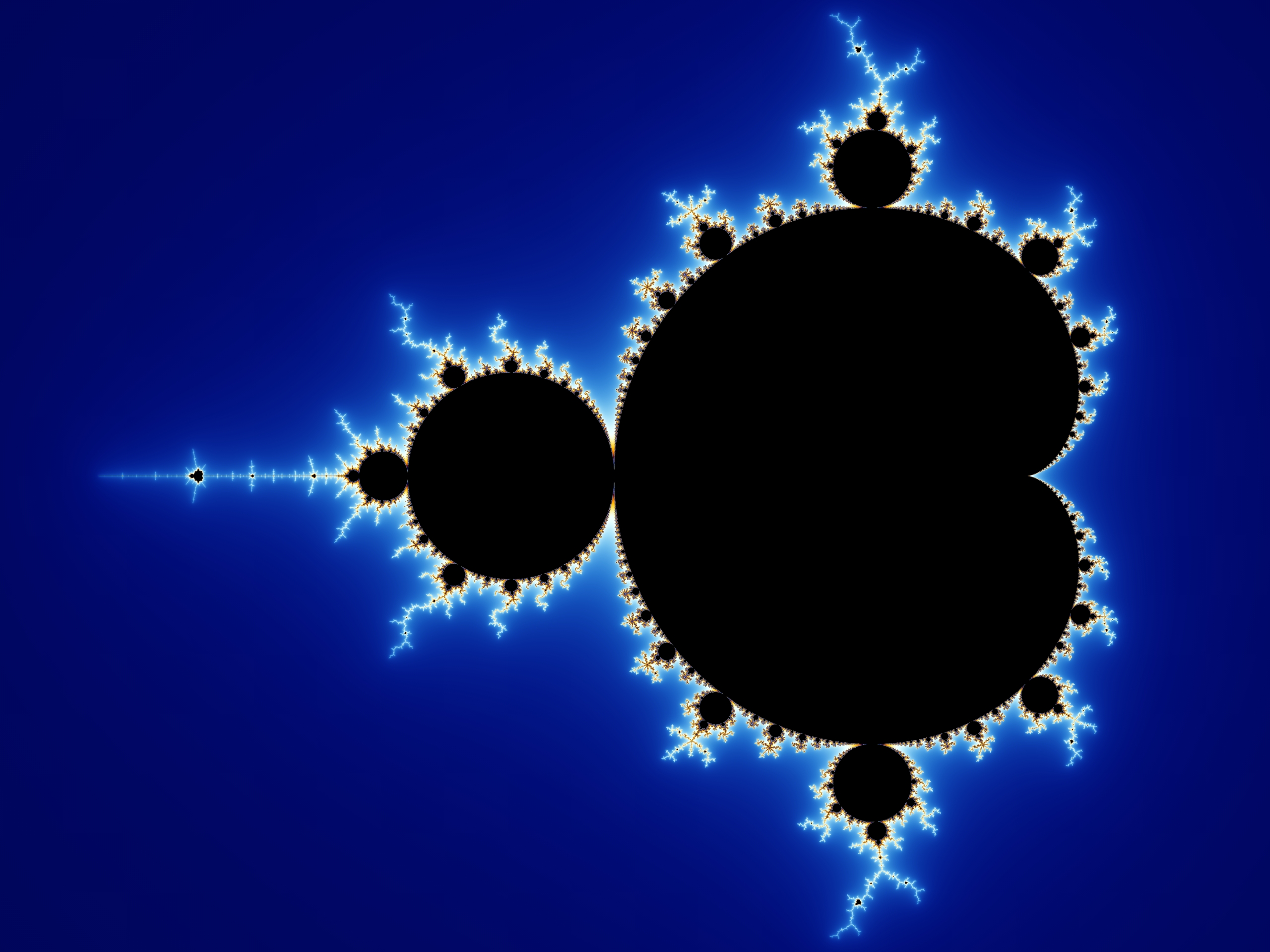 file from http://en.wikipedia.org/wiki/File:Mandel_zoom_00_mandelbrot_set.jpg
file from http://en.wikipedia.org/wiki/File:Mandel_zoom_00_mandelbrot_set.jpg
 This work is licensed under Creative Commons BY-NC-SA 3.0 Unported License.
This work is licensed under Creative Commons BY-NC-SA 3.0 Unported License.