Bash/Zsh Startup Files Loading Order
DEFINITION:
- Interactive shell An interactive shell reads commands from user input on a tty.
- Non-interactive shell a shell reads commands from a file – a shell script
- Login shell
Typically, most users will encounter a login shell only if either:
- they logged in from a tty, not through a GUI.
- they logged in remotely, such as through ssh.
- Non-login shell If the shell was started any other way, such as through GNOME’s gnome-terminal or KDE’s konsole, then it is typically not a login shell.
For more accurate definitions, see http://docstore.mik.ua/orelly/unix3/upt/ch03_04.htm
For testing whether a running shell is interactive, see http://www.tldp.org/LDP/abs/html/intandnonint.html
Note: (There’s no rule that only noninteractive shells can read shell scripts or that only interactive shells can read commands from a terminal. But this is generally true.)
For Bash
They work as follows. Read down the appropriate column. Executes A, then B, then C, etc. The B1, B2, B3 means it executes only the first of those files found.
+----------------+-----------+-----------+---------------+ | |Interactive|Interactive|Non-interactive| | |login |non-login | | +----------------+-----------+-----------+---------------+ |/etc/profile | A | | | +----------------+-----------+-----------+---------------+ |/etc/bash.bashrc| | A | | +----------------+-----------+-----------+---------------+ |~/.bashrc | | B | | +----------------+-----------+-----------+---------------+ |~/.bash_profile | B1 | | | +----------------+-----------+-----------+---------------+ |~/.bash_login | B2 | | | +----------------+-----------+-----------+---------------+ |~/.profile | B3 | | | +----------------+-----------+-----------+---------------+ |BASH_ENV | | | A | +----------------+-----------+-----------+---------------+ | | | | | +----------------+-----------+-----------+---------------+ | | | | | +----------------+-----------+-----------+---------------+ |~/.bash_logout | C | | | +----------------+-----------+-----------+---------------+
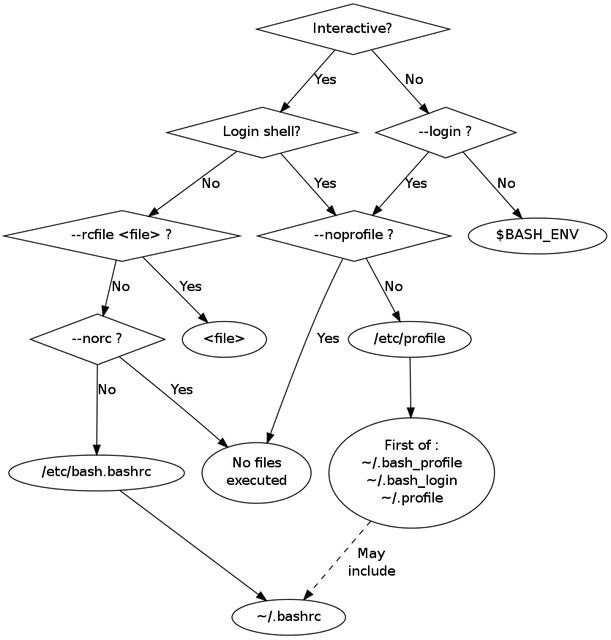 |
For Zsh:
+----------------+-----------+-----------+------+ | |Interactive|Interactive|Script| | |login |non-login | | +----------------+-----------+-----------+------+ |/etc/zshenv | A | A | A | +----------------+-----------+-----------+------+ |~/.zshenv | B | B | B | +----------------+-----------+-----------+------+ |/etc/zprofile | C | | | +----------------+-----------+-----------+------+ |~/.zprofile | D | | | +----------------+-----------+-----------+------+ |/etc/zshrc | E | C | | +----------------+-----------+-----------+------+ |~/.zshrc | F | D | | +----------------+-----------+-----------+------+ |/etc/zlogin | G | | | +----------------+-----------+-----------+------+ |~/.zlogin | H | | | +----------------+-----------+-----------+------+ | | | | | +----------------+-----------+-----------+------+ | | | | | +----------------+-----------+-----------+------+ |~/.zlogout | I | | | +----------------+-----------+-----------+------+ |/etc/zlogout | J | | | +----------------+-----------+-----------+------+
Note:
- For bash, put stuff in ~/.bashrc, and make ~/.bash_profile source it.
- For zsh, put stuff in ~/.zshrc, which is always executed.
References:
-- EOF --
 This work is licensed under Creative Commons BY-NC-SA 3.0 Unported License.
This work is licensed under Creative Commons BY-NC-SA 3.0 Unported License.